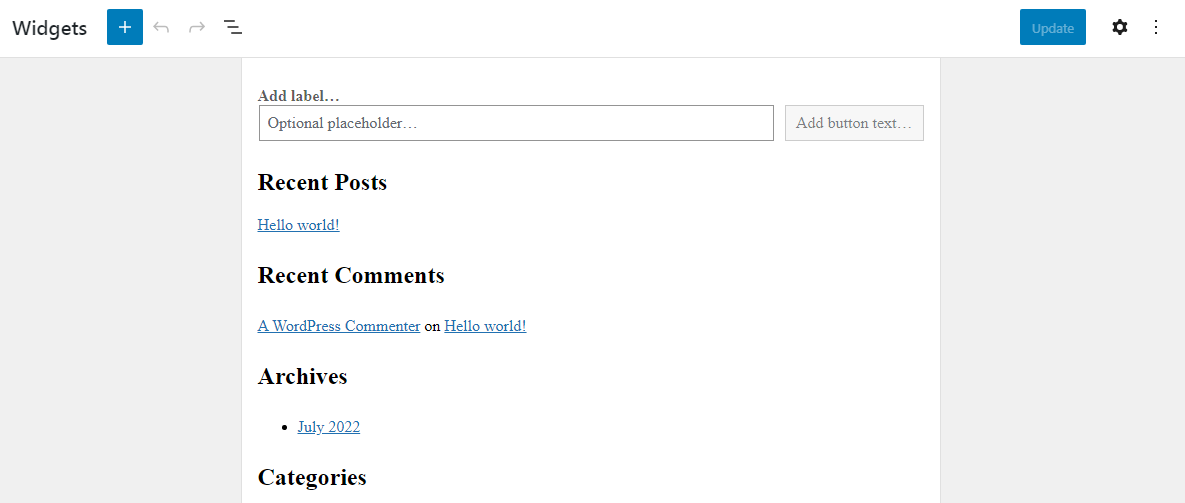Setting & Setup Menu #
After installation the Bizler and after dummy-content export, you need to select our main menu from WordPress admin > Appearance> Menus > theme locations please check below image and learn how to do.
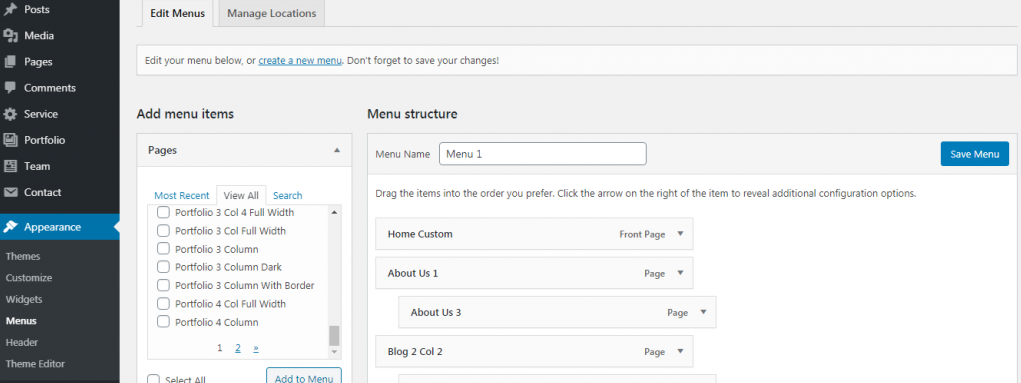
1. Create Main Menu
1. For Creating new menu click on create new menu link
2. Enter the menu name and click on create menu button to save menu
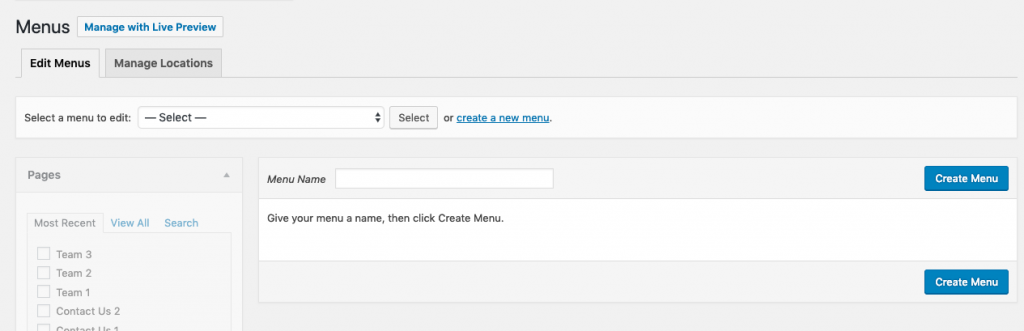
3. Navigate to menu setting and select menu
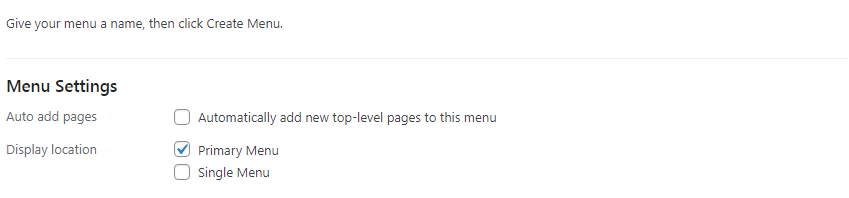
2. Create Single Menu
You can create by selecting single menu for landing pages.
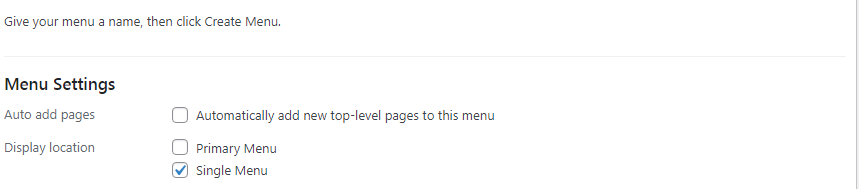
Widgets Setup -: #
After installation the Avadanta and after dummy-content export, you need to select our main menu from WordPress admin > Appearance > Widgets > theme locations please check below image and learn how to do.
#
Blog Post Widget
To start adding posts widget drag & drop Teczilla Blog Post Widget on Blog Sidebar or Footer area.