Table of Contents
Dummy Content Import – #back to top #
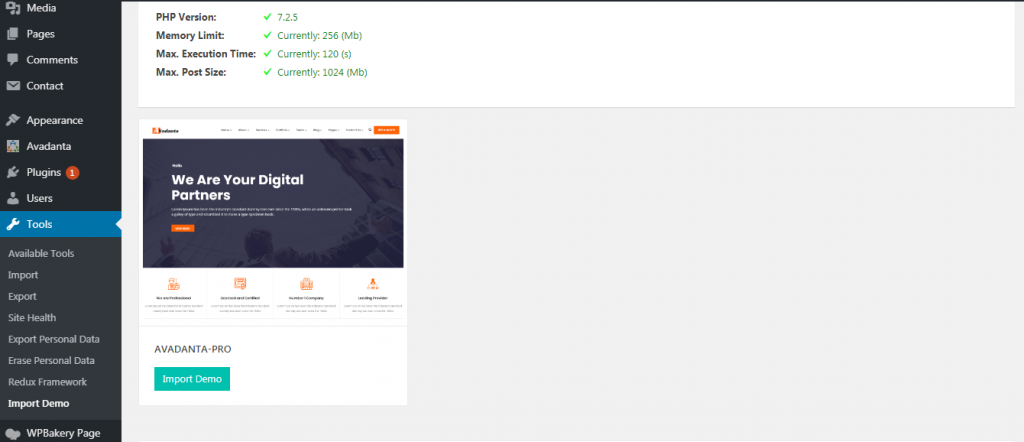
Avadanta Pro comes with one click demo installation exactly like the original demo. You just need to verify that you have set the time limit to zero in /wp-includes/functions.php by finding set_time_limit function. Just click on Import button and your demo site is ready.
1. In your WordPress admin dashboard, navigate to Tools → Import Demo
2. From the page you can see the available options, click Import Demo button
3. Wait until you see the all importing process is completed.



