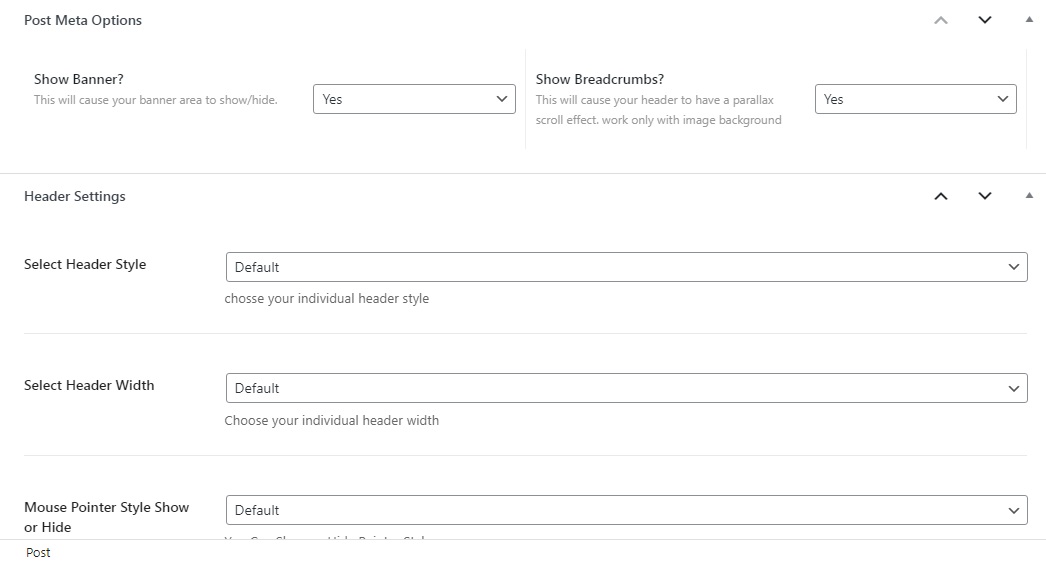Page — Creating New Page #
To start adding page to your theme, navigate to Page → Add New.
1. Start filling in the blanks: enter your page title, write your actual body content in the main page editing box below it.
2. When your page is ready, click Publish.
Deep Diving: Since creating and editing pages requires basic WordPress knowledge, we won’t cover it in detail. If you’re new to WordPress, you may find the following resources valuable: How to Create a new Page How to Edit and Existing Page Using Categories and Tags
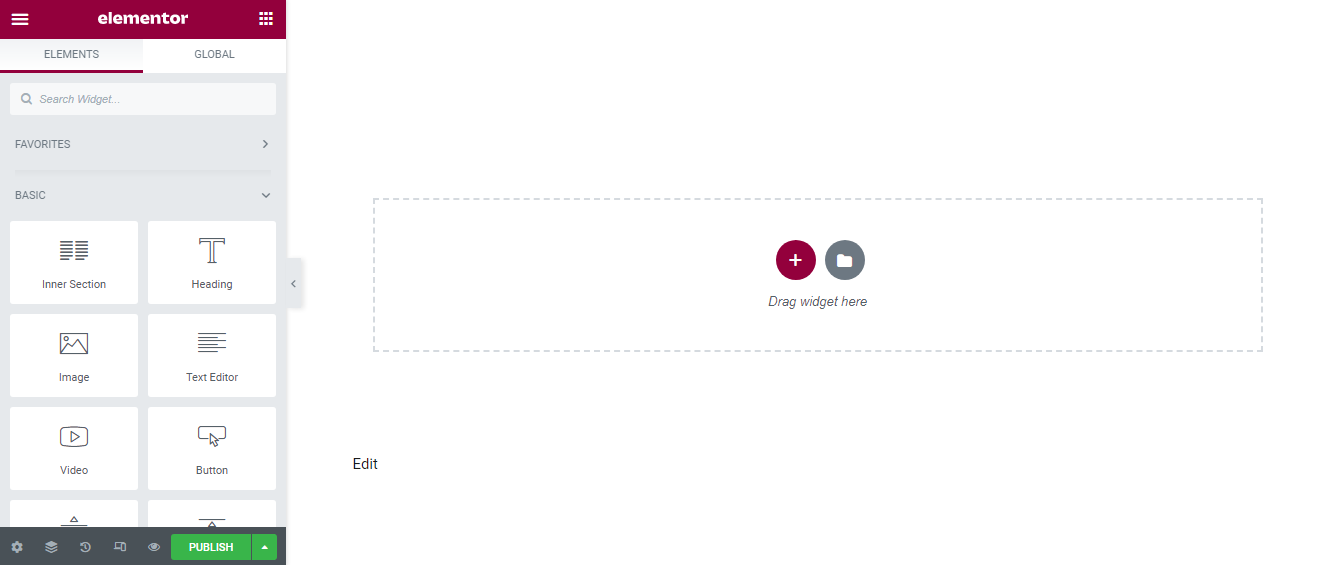
Page — Creating New Page
To start adding page to your theme, navigate to Page → Add New.
1. Start filling in the blanks: enter your page title, write your actual body content in the main page editing box below it.
2. When your page is ready, click Publish.
Deep Diving: Since creating and editing pages requires basic WordPress knowledge, we won’t cover it in detail. If you’re new to WordPress, you may find the following resources valuable: How to Create a new Page How to Edit and Existing Page Using Categories and Tags
Go To Elementor And start creating your own Homepages
Page Meta Options
You can add page or show/hide page functionality i.e banner ,slider,header style,footer style,colors etc.