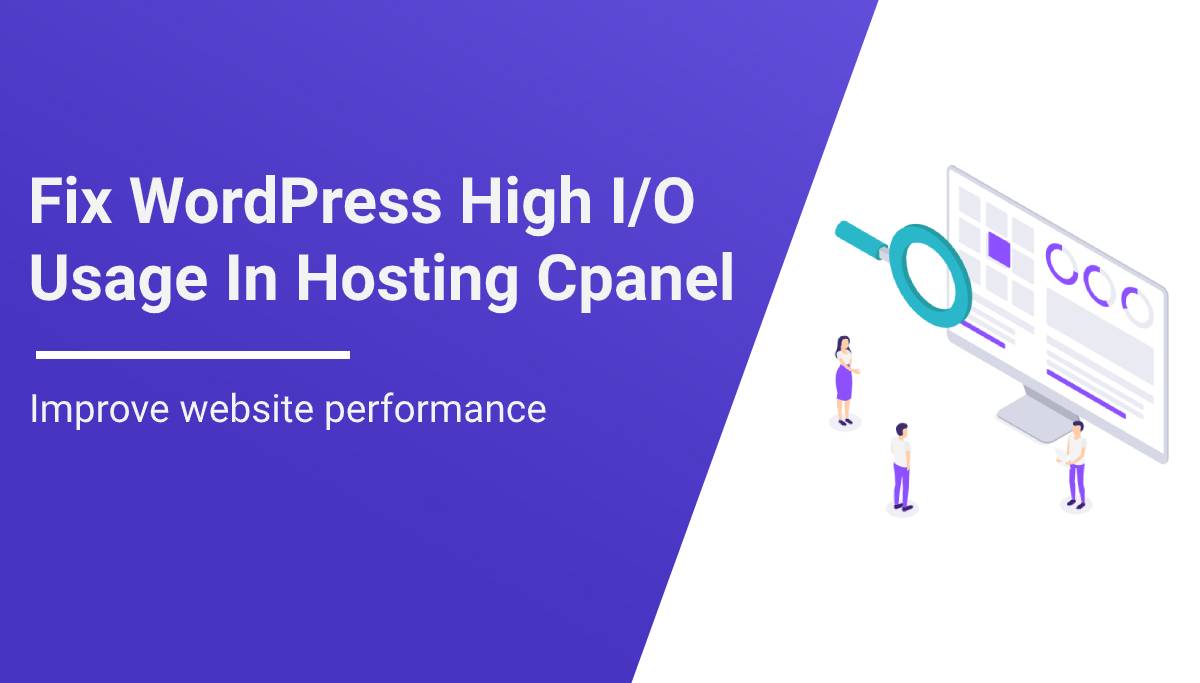
In this article, we will help you to Fix WordPress High I/O Usage In Hosting Cpanel. There were many ways you can reduce the high I/O usage and make your website process faster so I will go straight to the solution by highlighting the detailed steps by which you can completely reduce the high I/O usage issue for your WordPress website.
1. Install Caching plugin
On WordPress website runs over PHP Process and it consumes high memory and CPU usage as it serves the PHP files so if we cache the PHP process and files and convert it to HTML files and serve it on our website for our users then the loading of our website will speed up hence it will reduce the loading time and it is very beneficial for your SEO health. You can use several WordPress plugins like W3 Total Cache and Comet Cache, Wp Super Cache, WP Fastest Cache and so more.
2. Use a CDN
Sometimes huge crawler and BOT wants your website to be down hence they increase the crawl rate and continuously surf the pages of your website, this creates your website unreachable or HTTP 508 error so to block these bots or crawler I will suggest you use CDN like Cloudflare as one of my best choices.
3. Use Trusted WordPress Plugins and WordPress Themes
Always use trusted WordPress plugins and themes for your websites. DO not install any harmful plugins which swill slow down your website. You updated the plugin which is compatible with the latest WordPress version.
4. Use Less Plugin
Try to use fewer plugins for your websites to delete the non-required plugin from your WordPress Using too much plugin means too much load on your website as each visitor will be served by the plugin to perform the action so there will be a load on your server too. So better use the only required plugins and remove the rest also make sure do not use any automatic plugin like social poster or auto-schedule posts plugin. Use the Query Monitor plugin to see which plugin is creating the high load on your website and fix the load time by analyzing the result generated by the plugin.